Workflows
How to Create a Simple Workflow with Rindle

We get a lot of questions about how Rindle can help users set up a streamlined workflow to better manage their key tasks. As we’ve often found, “workflow” is one of those terms that sometimes gets lost in translation and generates some confusion.
The basic rules of any workflow should involve creating a clear sequence that helps you to know the status of any task, including everything necessary so that nothing falls through the cracks, and automating the overall components of your workflow.
What might those workflows look like? Here are some ideas of what you could do with Rindle:
#1. The Basic Kanban Workflow
As you may know, Rindle follows the “kanban” (cards) method of organizing work, made famous by Toyota in Japan back in the 1940s. The idea was to ensure that “just in time” principles were followed in manufacturing so that excessive quantities of certain components did not become backed up. A smooth workflow meant that things were ready when needed.
You can bring these principles into your own work with kanban methodology. For example, if you are part of a development team, you might use “just in time” to ensure that work you have in progress matches the capacity of the team.
That being said, one of the most basic kanban workflows you can set up is using the lists “To Do”, “Doing” and “Done”, as seen in the screenshot below.
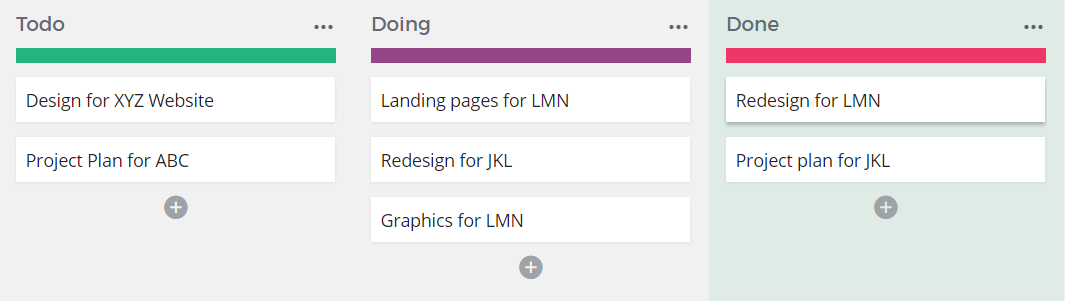
What you see here is very basic and the cards have been created directly in Rindle. The “secret sauce” that makes Rindle a powerful time-saver is that you can set up “drops”, which integrate with other tools that you use.
This means that you create rules that, when triggered, create a new card in Rindle. For example, let’s look at a common problem many people face at work - managing emails. Typically, you might get so many emails in a day that it’s hard to keep up with them. Important emails may go missing, buried in your crowded inbox and you may simply forget about them.
Wouldn’t it be helpful if your email tasks were automatically placed in your workflow? That’s where a Gmail “drop” with Rindle can step in. When you add a drop with Gmail, you get to choose how you will set up rules. For example, you can choose that a certain label or the starring an email in Gmail triggers the creation of a card in your “to do” list. The card will pull through linked details, including the contents of the email so you are able to see everything directly in Rindle.
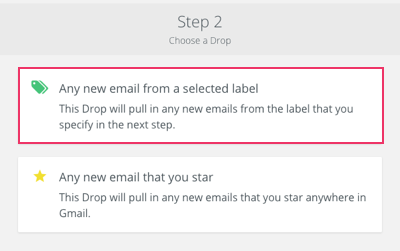
This saves you from forgetting the email and also saves you several clicks between Gmail and Rindle. The information is right in front of you on the Rindle card so no need to go back and forth. As a bonus, the “linked fields” function in Rindle ensures that any updates to the email thread, such as new responses, will be pulled in automatically. When you set up the drop, you can also choose to import up to 50 cards.
The same goes for any of our other current drops - set up rules so that cards are created and synced automatically. For example, a task completed in Basecamp will update the Rindle card and can automatically move it to the “done” list.

You can assign due dates to cards and tag them with a system that you create to suit your workflow in Rindle.
(Is there another program you use that would be helpful to have “drops” created? We work to update Rindle and add features all the time - let us know what you’re looking for!)
#2. Basic Workflow for Software Teams
The cool thing about kanban tools, such as Rindle, is that you can design a workflow that best suits the processes that your team actually goes through. For example, let’s look at what a basic workflow for a software team might look like:
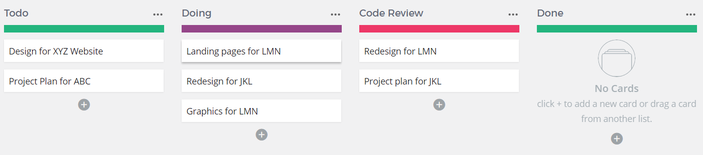
Add in a Review column and any cards can go there when necessary, or skip to the Done column if a review is not required.
If your team uses Github, then you can set up drops to create new Rindle cards based on triggers on Github. Right now, we have the following triggers to create cards:
- New issues in Github that are assigned to you will automatically create a card.
- Any new issue in a repository you own or collaborate on can create a new card.
- Any new pull request from a specified repository can automatically create a card.
Another cool feature with the Github drops is the information that will be automatically pulled through for you to centralize in Rindle. Again, this is saving you from clicking around.
Your card pulled from Github will show the following information: issue name, repository name, ticket state, assigned to, created by, time and date created, issue description, comments, and a direct link to the issue in Github.
JIRA is another integration useful for software teams. Again, you can have issues assigned to you or issues created on a specific project linked as drops, which automatically creates a card in Rindle.
Other drops available that could fit with your software team include: Gitlab, Teamwork PM, Bitbucket, Asana, and Basecamp.
#3. The Editorial Workflow
If you need a workflow for an editorial calendar for content marketing, or even for your overall marketing activities for your business, Rindle can help you with those, too.
Here’s an idea for a basic workflow:

The idea is that everything is captured in one spot so that you simplify how you keep an eye on your workflow. It’s super-annoying when you have a good idea, forget to capture it, and then it gets forgotten!
You might choose to input cards directly into Rindle, but here are a few ideas for drops that might be useful:
- Capture ideas from Gmail. You could do this by “starring” topic idea emails and setting up a drop that creates a card in your Ideas column.
- Capture ideas from Slack by pulling through starred messages as Idea cards.
- Where editorial to-dos are added to Basecamp, Asana, or Wunderlist, pull them through to your “In Production” list, including due dates.
- Where you have marked tasks as “done” in Trello, Basecamp, or Asana, shift the card to a “Done” list in Rindle.
What’s not to like about an efficient system that helps your ideas come smoothly to fruition?
Final Thoughts
The key with any of these workflow ideas is that the kanban style gives you the freedom and flexibility to create the workflow that is best suited for your team (or individual) environment.
Kanban gives you an overview of everything you have going on, with the flexibility to move things around and make changes where necessary. The real bonus with Rindle’s version of kanban methodology is that you can automate your system.
Use drops to pull through new tasks so that you’re not trying to manage several platforms at once and so that you don’t lose important tasks in the mix. Rindle can be adapted to any team, so check out what it can do for you here.