Product
Introducing Automation
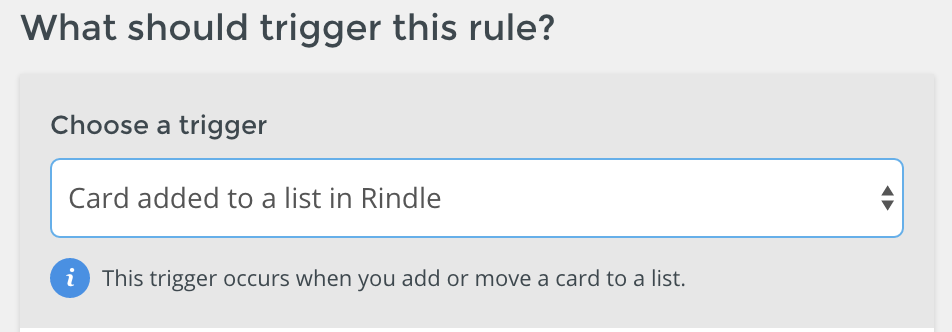
This is a game changer! You can now automatically trigger actions not only within Rindle, but also within integrations. Picture this: after you create a card from a Basecamp todo, when you mark that card complete in Rindle, the todo is automatically checked off back in Basecamp! Or how about this one: when you move a Trello card to a specific list in Rindle, it gets moved to the next list back in Trello!
For the more visual folks, we’ve already made an introductory video about Automation in Rindle, which provides a high-level view of what it can do. For the rest of you…keep reading.
Rindle Automation from Rindle on Youtube.
Rules
Automation is made up of rules that you configure and define. Rules consist of triggers and actions that allow you to automate things inside and outside of Rindle. Let’s take a look at how to create a rule:
Click on Automation in the top right of Rindle:
Click the “Create a rule” button:

Define the trigger(s) and action(s) for that rule:

Triggers & Actions
Available Triggers:
-
- Card is marked as complete
- Card is moved to a list
Available Actions:
In Rindle
- Archive Card
- Mark Card as Complete
- Mark Card as Incomplete
- Move Card
In Trello
- Move Card
In Basecamp
- Check-off Todo (complete)
In Todoist
- Check-off Task (complete)
In Wunderlist
- Check-off To-do (complete)
You can mix and match triggers and actions to customize and automate your workflow to fit your needs. You can even define multiple triggers and actions in the same rule. Simple, flexible, yet very powerful!
Need some inspiration?
Want to keep your “Done” list sparkling clean? Create a rule that marks the card as complete and archives it when you move it to the Done list.

Want to automatically mark the Card as complete in Rindle, check-off the task in Basecamp, and move the Trello card to the next list back in Trello?

Do you want to move cards from one board to another when you’re ready to work on them?

Ok, here’s a mega rule for you to wrap you head around…

Rindle becomes a much more powerful tool with the addition of Automation. We’re excited for its potential and can’t wait to see what you do with them. We hope these examples and tips inspire you. Contact us via email, Slack, or Twitter to let us know how you use Rules to automate your workflow!