Productivity
4 Secrets to Building a Successful Workflow
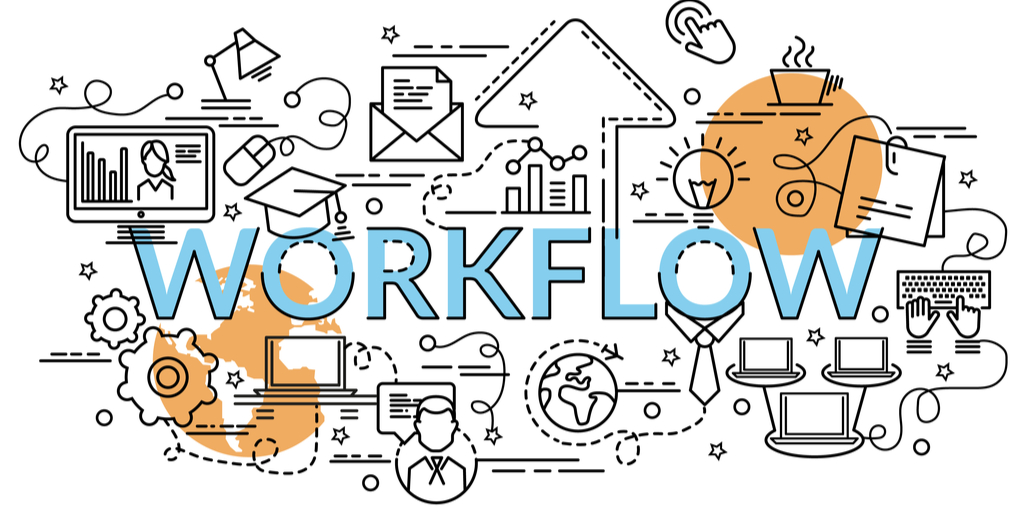
Managing projects and people is hard work. It requires a great deal of planning, orchestrating, and monitoring. It’s a full-time job!
However, frustration slowly creeps in when managers and leaders spend more time breathing down people’s necks ensuring tasks get done on time than focusing on delivering value.
As a result, people lose motivation, which decreases productivity, quality and inevitably leads to project failure.
No, this doesn’t necessarily mean you need to fire everyone on your team for slacking off. Instead, it likely requires making a change in how you lead and manage projects. For example, many businesses have invested in automating their processes to help alleviate some of the mundane tasks and make everyone’s jobs easier and save money.
The matter of fact, 20 percent of organizations that implement some form of process automation report at least 15 percent cost savings. Furthermore, companies that implement automated workflows see an improvement in systems within three to five years.
In this article, we will provide you with some tips on how to build a successful workflow that increases productivity, output, and keeps your team happier.
What is the Secret Behind Successful Project Management?
Many experienced agile project leaders will tell you that the secret behind successful project management is not only proper leadership but also people and processes. The two go hand-in-hand when building a successful workflow.
Project leaders can build processes, however, if they are overly complex or difficult for the team to follow, then team members will end up working in silos, managing their work and tasks their own way. This inevitably causes a breakdown in communication and a loss of focus on overall project goals.
Furthermore, building processes that are too rigid or disciplined can also lead to failure. Project leaders and teams should not try to anticipate every problem or pinpoint every risk or try to build processes to “fix” or prevent them.
Therefore, it’s not only important for project leaders to recruit and assemble a team of the “right” people, but it’s also important to develop the right level of process—a simplified, straightforward, visual workflow.
What is a Visual Workflow?
A visual workflow is a popular project management technique because it is easy to implement and follow. One of the primary reasons why a visual workflow works so well is it’s visual. It provides a top-level view of all the steps involved in a process or workflow. This not only makes it easy for team members to keep track of their tasks and the stages each task it is in, but it also makes it easy for the project manager to monitor overall project status.
Here are some reasons why a visual workflow works so well for project teams:
- Adds visualization
- Removes complexity
- Easy to learn, adopt, and implement
- Requires significantly less time to implement
- Lays a solid foundation for project success
- Enables short-term and long-term planning
- Increases productivity
- Improves communication
How to Build a Visual Workflow
Now that you understand more about what a visual workflow is, here are our secrets on how to build one:
1. Use the Right Tools. Much like you can’t hang a picture on your wall without hammer, nails, or a drill, you can’t build a visual workflow without the right tools. Before you can build a visual workflow, you need to decide what tool you will use to best support your workflow.
Example, many teams will use project management software that allows them to build visual workflows, such as Trello, Asana, and Rindle. Other teams prefer to use a whiteboard with sticky notes. The goal is to determine which tools would best support your projects and your team.
2. Keep it Simple. As we briefly explained above, the first step to building a visual workflow is to keep it simple. A visual workflow is broken into columns, namely “Backlog”, “In Progress”, “Review/QA”, “Done”. The screenshot below also shows another example.
We recommend keeping columns and phases to only four or five, but you may need to create more, depending on your projects and needs.
A good rule of thumb is to keep column names clear and straightforward so team members can easily see and understand which task(s) belong in which column.
3. Build Automations. If you create your visual workflow with a project management tool, you might assume that your team members will all use it correctly and every time. The truth is that even with constant reminders, your team members will likely forget to check off when tasks are complete or move them to the “Review” or “Done” columns.
The best way to ensure this step happens, and that you save time and effort constantly bugging team members about task status, is to build automations.
For example, Rindle allows you to build automations so that when a task is complete, it automatically moves to the “Done” column. Not only will this provide real-time updates on task status for the project leader, but it will also help keep things moving and make everyone’s jobs easier.
The use cases for workflow and project automation, however, are truly infinite. They exist to help teams save time (and frustration) and put their projects on autopilot.
4. Collaborate. Once you have built your visual workflow in a project management tool or whiteboard, automations, and have trained your team on how to follow it, the last step is perhaps the most important: collaboration.
There are a few ways you can create and improve collaboration among your team. Our favorite method is by doing daily “stand up” meetings. These meetings are 10 to 15 minutes is more than enough time. The goal of these meetings is to ask each team member to share what they are proud of or what they have accomplished, what they are working on currently, and what roadblocks might be in their way.
This not only helps the entire project team understand what each team member is working on, but it also gives the team leader a clear understanding of what is on everyone’s plates, before assigning new work or tasks.
Additionally, if there is enough time in these meetings, the project leader can also quickly run through the project board, review the tasks that are in each column, and move them accordingly as each team member speaks.
Collaboration vs. Coordination: What is the Difference?
Yes, collaboration is important to team and project success. However, there is a difference between collaboration and coordination. There is a fine line between the two.
Collaboration is defined as working together to make a decision. Coordination is sharing information. Daily stand up meetings can be collaborative and also involve coordination, especially if they are used to get a feel for who is working on what.
The goal is to determine what your project team needs and what they might benefit most or the right balance of both.
Improve Productivity, Collaboration, and Project Success with a Visual Workflow
Visual workflows are easy to build and set up, implement, and get project team buy-in. They also work for virtually any project type—large or small.
By implementing a visual workflow, you are laying a solid foundation for improved communication and collaboration, knowledge sharing, problem-solving, short and long-term planning and increased productivity.
If you are eager to start building your visual workflow, then check out Rindle today. You can get your team on board and working with a visual workflow as soon as tomorrow.