Productivity
5 Task Automations That Save Massive Amounts of Time
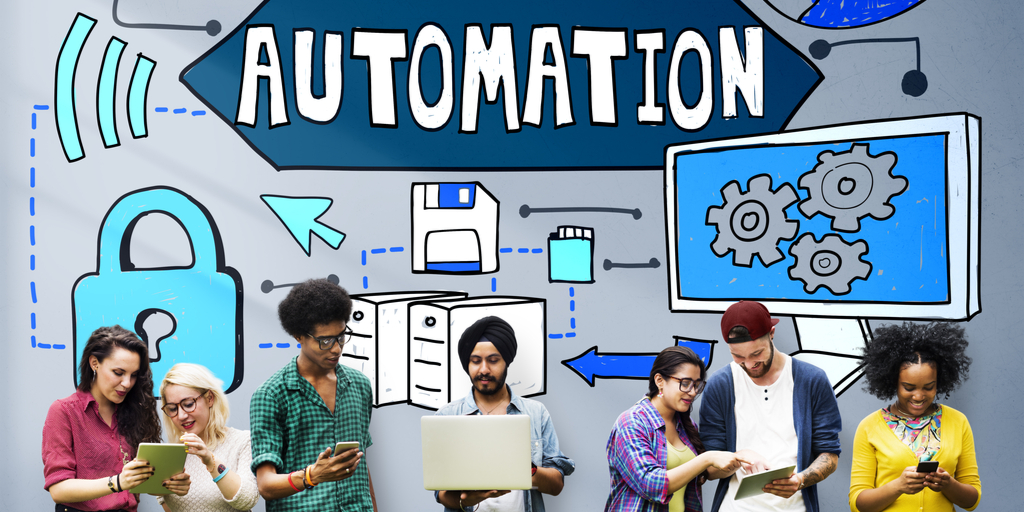
Multitasking is a lot like fast food. We know it’s bad for our health, but we crave it anyway.
It can impact motivation and productivity levels as well as your overall mental health.
For example, if you find yourself surfing Facebook, checking text messages, or writing an email during a meeting or while on a call, this is considered multitasking—and even though it might feel like you are being productive, it isn’t the best use of your time.
To conquer multitasking, we first have to look at why we multitask in the first place… Most cases, it is because we have too much work. We are rushing to get as much done as possible; but, this sacrifices productivity and quality. As a matter of fact, it takes an average of 23 minutes to return to an original task after encountering a distraction or multitasking.
The good news is there is a cure for multitasking: task automation.
In this article, we will talk about what task automation is as well as some top task automations that can save you massive amounts of time.
What is Task Automation?
Think about the cruise control feature in your car. After driving for several hours, it’s nice to be able to shift your weight in the driver’s seat and relax your leg and foot from the gas pedal. Cruise control allows you to maintain a certain speed without the need for you to continuously engage with the gas pedal.
Task automation is a lot like this. It allows you to put certain mundane, tedious, and repetitive tasks on “cruise control” so you can focus on other tasks.
So, can task automation really save you massive amounts of time? The answer is YES. In fact, according to Harvard Business Review, marketing executives lose approximately 10 to 15 percent of their time by not taking advantage of simple task automation.
All in all, the goal of automation is to “set and forget” the repetitive, tedious tasks so project leaders and team members can devote more time and energy to impactful, valuable, and meaningful work.
What Are the Benefits of Task Automation?
- In addition to saving time, effort, and making jobs easier, there are a number of other benefits to task automation, which include
- Bottlenecks, roadblocks, and risks reduced
- Consistency increased
- Efficiency increased
- Velocity increased
- Improved flow of output
- Reduced waste
- Scalability
Automation is a Mindset
If you have read some of our other blogs, then you likely know that we are huge believers that automation is a mindset. Automation involves thinking about and approaching work differently. This means thinking about how something will get done rather than who will do it.
So, the next time you need to assign a project or task, ask the question: Should this be automated?
Once you begin automating tasks, you might be surprised to discover just how many tasks in your existing workload can be automated. If you are unsure of what to automate, ask your team. They will likely have ideas on what tasks to automate and how to go about it.
5 Time-Saving Task Automations
So, which tasks can you automate? Here are some examples of task automations that can help save massive amounts of time.
1. Automate Your Calendar. In our experience, many project team leaders and executives will claim that maintaining a calendar is a huge time suck. Depending on how you use your calendar, automating it can save you a ton of time each day.
If you use your calendar to schedule meetings and/or calls, then you can use an app, such as FullSlate, Calendly, or Acuity. These apps will allow you to set up a custom calendar link that you can share with project team members, clients, and stakeholders so they automatically schedule meetings with you. This minimizes the back and forth via email or direct messages. Once a meeting time is selected, it is automatically added to your calendar. This time slot is then blocked off to avoid double booking.
If you use your calendar to schedule and manage tasks and deadlines, this can also be automated. You can set up an automation so that anytime you “star” an email or Slack message, it automatically gets added as a to-do in your project management tool. You can do this with Asana, Trello, and Todoist.
Again, this minimizes a lot of back and forth communications, and it also reduces the risk of forgetting to get tasks done!
2. Create a Project Plan. If you and your team are spending a ton of time on creating and setting up project plans for clients, there is an easier way…
The first step is to create a project board in your project management tool specifically for clients. You can use this board to provide clients with a clear project roadmap as well as keep them in the loop on progress and status. This will cut down the number of phone calls and meetings, saving you massive amounts of time.
To set this up, simply build an automation to create a new project board. For example, you might build an automation to create a new project board as soon as the onboarding process is completed. The trigger action could be after a client signs an agreement.
3. Assign Team Members to Tasks. Another favorite automation is automatically assigning certain tasks to specific team members. This is a good one for customer or tech support team members. If a customer files a complaint or issue with a product or service, this automatically creates a “ticket” or a task that is assigned to the right team member.
4. Task Completions. Other helpful automation is task completions. As a project leader, how much time do you spend bugging team members to make sure their tasks are completed? In many cases, team members will complete tasks but forget to mark the task “complete”. And the result puts a lot more time and effort on the team leader or project manager to make sure tasks really got done.
Automation can help with this. When a team member moves the task from one column in your project workflow to another, this automatically marks it complete.
5. Tag or Label Tasks. You can also set up tasks to perform specific actions when they are tagged a specific tag or category. Therefore, when a task is tagged a certain category (i.e. marketing, tech support, admin, or another), then it is automatically assigned to the appropriate team member who is responsible for managing and completing those specific tasks.
For example, if a new task is tagged as “customer support”, then that task is automatically assigned to the team member who vets all customer support tickets.
What Are Some Top Task Automation Tools?
Now that you understand a little bit about how automation works and some ideas on how to approach it, which tools should you use? Our favorites include Zapier, Flow, and Tallyfy. These tools can be integrated with thousands of different tools and apps to build automations, streamlining many business operations.
On the other hand, if using a third-party automation tool isn’t the best fit, the good news is that there are many project management tools and software with built-in automation capabilities. For example, Rindle allows users to build automations without the need for Zapier or a third-party tool.
Build Automations with Rindle in a Snap
In summary, task automation has the potential to not only save you and your team massive amounts of time performing tasks, it can also help drive value, allowing you and your team to focus on more important things.
Yes, automation might require a shift in mindset. It can make a huge, positive impact on your team and your organization as a whole.
The good news is you don’t need a developer to help you build automations. With Rindle, you can set up automations in minutes. Check out Rindle today.