Episode Three
Is Slack really where work gets done?
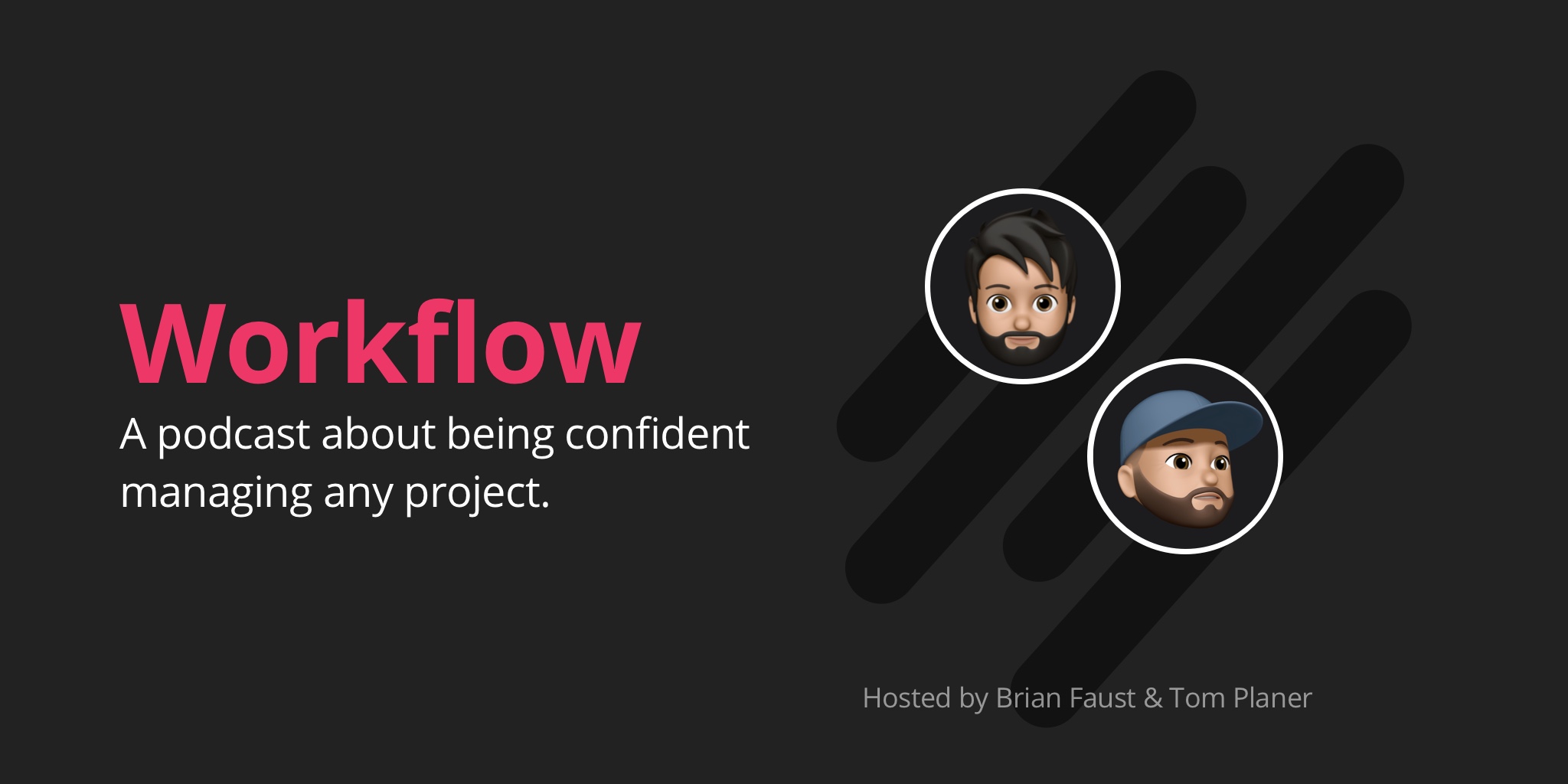
Show Notes
In this episode of Workflow, Brian and Tom talk about what Slack is good at, what it's not good at, and tips for using it.
00:42 What's happening at Rindle
03:30 How we use Slack
06:25 What Slack is good at
14:09 What Slack isn't so good at
26:45 Tips for using Slack!
Helpful Links
Full Transcription
Tom 00:00 This is Workflow. Episode 3.
Brian 00:14 Workflow is the podcast that helps teams figure out the best way to work, collaborate, and get stuff done. Brought to you by
Rindle.
Tom 00:28 Hey everyone, I'm Tom.
Brian 00:30 And I'm Brian.
Tom 00:31 And we're the co-founders of Rindle. And this is our podcast Workflow. Today we're talking about Slack. Before we get started on that, let's have a quick product update on what's happening with Rindle.
Brian 00:42 Cool, yeah. I think we're really excited, we're bringing back the blog. So, quick history on our blog. We were quite active with it in a previous life in the first version of Rindle, kinda took a break from it as we shifted and pivoted the product to more of a PM tool. And now we're really excited to kind of bring this back to life again. So we're gonna be doing some things and notifying everybody who's on our list that we're bringing this back, and kinda getting everybody excited about it. Kinda hopefully bringing some great content to life for everyone.
Brian 01:17 The first-- what we're currently working on now, which is kind of cool, we're interpreting, or creating a series of articles from our visual workflow webinar that we did. So we did about a half hour or forty-five minute webinar on visual workflow and kinda how to create a visual workflow with your team. So we're gonna create a series of ... I think it's already over five articles or so on this topic that we can release on our blog as well. And we're also working on some other articles in the more PM space, on sub-tasks and dependencies and things like that.
Brian 01:50 We are always happy to hear, of course, ideas on content. So if you have anything that you wanna hear about or us to talk about, either in a podcast or on the blog or anything like that, certainly hit us up on our voicemail or email, which is at the end of the show you'll hear the information on how to contact us.
Tom 02:07 Awesome, yeah. So, Brian, does that mean we'll be seeing updates weekly or monthly ... or how often?
Brian 02:15 Yeah, I think the goal is definitely to get something out every week, whether it be a blog post, a podcast or some other communication. But we're definitely trying to get something out every week.
Tom 02:29 Awesome. And beyond just that, we're also going to be sending out more consistent product updates. We were doing that back with our first version of Rindle and we're gonna be trying to get back to that. So, yeah, that should be awesome too as well.
Brian 02:47 Yeah, it's an interesting thing to think about with the cadence of that. Just getting, again, with every release of features and things like that. There's a blog post, there's an email that goes out, there's Twitter and Facebook updates and all these things, so it's, we're now kinda thinking about that workflow and how do we make that engine run every time we have a product update and make sure we get those communications out as well.
Tom 03:10 Yeah, and we're also trying to play a little bit of catch-up 'cause there are some things that people coming onto the product or people already using the product don't even know about, what was in Rindle, because we've silently rolled them out to get people's opinions about them and to see how they're used within the product, so. We're trying to figure out how to best handle those.
Brian 03:30 Cool. Alright so shall we talk about the main topic of the day?
Tom 03:34 I think we shall. What is that?
Brian 03:36 Alright so ... so Slack. I mean, we use Slack internally at Rindle, so do a lot of our customers. We hear a lot about it and I think how we use it today-- we obviously use Rindle for project management and we use Slack mainly of our communication hub and we are a remote team. So it does give us a main communication medium, being that we are all in different location-- different time zones and things like that-- to anchor our main communication outside of having an office.
Brian 04:13 How we structure Slack today is we do have an app channel were we have-- we talk about things about the product. We have a marketing channel where we talk about all things marketing and our marketing folks are involved with that channel. We also have a website channel, where we talk about any updates with the website, blog, and things like that. We have a customer's channel, where we manage communication about subscriptions and trials and things like that. And then we have your general, general channel, which we use every now and then, just for general check and communication.
Tom 04:52 We also do have some channels that are strictly for notifications about when we deploy code to various production and staging
environment ...
Brian 05:03 Oh, and, of course, private messaging. We do obviously use public channels and shared channels for team communication
but we do use private messaging quite a bit, just for one-on-one conversations
Tom 05:15 Their slogan, Slack's slogan, is actually pretty interesting 'cause they marketing themselves as being 'Where work happens'. That, we think is partially true.
Brian 05:26 Yeah, I think work is a pretty big term. Right, so when we talk about work we're talking about collaboration and communicating with each other. Also, managing projects, managing various types of workflows. All different kinds of things. So I think that kind of statement, 'Where work happens,' is very broad. I think it's partially true. Obviously work is happening in Slack. Like I said, we use it ourselves, we do lots of communication in Slack, but there are just a whole bunch of things that go into managing work. Slack is not necessarily designed to handle all of those things, even though maybe its marketing is telling you that they do handle all those things.
Brian 06:09 What we were thinking about doing today for the podcast is going through things that Slack is really good at and things that Slack isn't good at, and kinda go over some tips and things for using Slack, to actually manage all your work, and just general use of Slack.
Tom 06:25 Sure, so let's hop right in an start with what Slack is good at.
Brian 06:29 Slack is a great communication hub. I already touched on this, even just with how we use Slack. But not only for internal folks--so for your employees and different teams within your company-- but also even for external people. They could be freelancers, contractors, or even maybe even your customers. So it can become a communication hub across the board, which has always been lacking, I think. Before Slack existed, email was always that hub, which doesn't do a real job as a real- time communication, whereas Slack has stepped up an improved that.
Brian: 07:04 Within a company it's great for company-wide communication. If you're doing any kind of chat within your departments, maybe you have a channel set up for each department. Maybe you have a company-wide channel, where you're doing company announcements as a whole, like events and other things that are happening within a company. It is great for remote teams, as we are, as a communication hub. It kind of builds a virtual team environment, where you're lacking in a office where you're sitting next to each other at a couple of cubes or something like that. It really improves and gives that mainstream medium for communication.
Tom 07:40 I think it also is a good community builder, and we actually experienced that ourselves with the first-- The first version of Rindle we had a Slack channel that we invited everyone to, and we actually had several hundred people that joined that, I think over a thousand at one point that joined that. Mind you, it was a little strange because not much actual communicating happened. We would announce product updates over it and people would star it or thumb-up it, or whatever they do, and that was pretty much the extent of it. So that was interesting.
Brian 08:19 Yeah, but it was a great feedback channel at that time, 'cause we were talking to people using our product or the beta version of a product and people were giving us real-time feedback, which was kind of cool.
Tom 08:29 Yeah, that is true. That was before I think we even had Intercom in the product, and we give our word using that as a direct communication channel. Which leads right into the next point, which is Slack is definitely good at direct communication. Be that a single one-on-one communication or with a small group of people, it's definitely-- I think that's what it was built for and that's where it really shines.
Brian 08:55 Yeah, I like the direct communication, the direct channel. Also because it's a one-on-one conversation, so you actually expect more of a real-time interaction and it's easier to follow the context of a conversation. Sometimes, obviously in public channels where multiple people might be chiming in, it's a little harder to follow, so I really like when it is a one-on-one. Obviously, that-- it just feels different.
Tom 09:20 Yeah, I think that if you take a look at our statistics, I think the majority of our conversations happen in direct communication versus-- in private communications versus public channels. For better of worse, but it seems like it's more effective that way, at least.
Brian 09:37 Another thing Slack is good at is centralizing notifications. Tom, you mentioned this at the top of the podcast that we use this ourselves, so we have various notifications flowing into shared channels, so the entire team can know about something when something happens. If we push something up our staging server, or we push something into our production server, things like that, or even with subscriptions or trials and things like that ... All of those are routed into channels, and lets the whole team what's going on, which is awesome because a lot of times that would happen over email or over a phone call or something like that in the past. Now its much more passive and everybody can be in the loop a lot quicker.
Tom 10:19 Yeah, absolutely, I think beyond even just happening previously over an email you might have to log in somewhere to take a look at that data. You might have to log in and look at a dashboard, or a run-out of query against the database. So it is pretty awesome that you have this channel that's sitting there so you basically can have a pot that is directing certain messages directly to it.
Brian 10:41 Yeah, and we've used it like that for historical information, or when something happened in the context of time. So somebody says, oh, when was that pushed up? We can actually go back and look through the log and say, oh, actually it was three days ago at 1 p.m., that that happened. So it is a great reference and a running stream of notifications that you can search through.
Tom 11:02 I mentioned this before with the direct communication but also, sharing resources between people quickly. It's very effective at that. Drag and drop a file here and someone else can grab it and so that's pretty awesome.
Brian 11:19 Yeah, I think one-off files I use quite a bit. As far as just, they have a Google Drive integration, which we use, so that picks up on that file type pretty well and will make it easy just to reference the file. A lot of times we are talking about something or referencing something and you just need to have everybody looking at the same thing. I often share Google Doc files or, a lot of times, screenshots. So we'll be using screenshots of either, in the app, if we find an issue or something like that and you want to take a screenshot, we share one-off, oh, this is what I'm talking about-- okay, let's continue talking.
Tom 11:55 We've shifted around a lot with communication, voice communication. Originally we were using G-Chat for the voice communication. Then we started using Slack for it for a while, and ultimately now for our team meeting we are on Zoom because it seems to work the best. For one-off calls, we do still use Slack every day.
Brian 12:22 Yeah, if it's an impromptu, quick conversation we'll just-- 'cause we're already in Slack usually chatting --we'll just do a slash call command, get the call going right away. But yeah, for team meetings, it seemed to just be more reliable on the video side and the interruptions and things like that that we were experiencing on Slack, so we moved to Zoom. And that's what we use for our customer calls and demos and interviews and stuff like that. We felt more comfortable on that. But yeah, the one-offs, it works really well.
Tom 12:54 Yeah, so, I think actually, Slack purchased Screenhero a while back, which they turned into their chat program, which ... it was working almost better prior, and then it kind of has been intermittently not working great. And now, it seems to work for the most part alright, but yeah, we do have some serious bugs with it now and then, where things just don't work and screen sharing completely bogs down your computer and makes it so that people can't hear or view you. Definitely interesting that, it goes to show you how a boggy product can definitely hamper its use.
Brian 13:32 The last thing we have for what Slack is good at is communicating one-off tasks. Things that need to be done now, that are just one-off, it's not really worth the time tracking it in other ways. You can just communicate in chat, say, hey, Tom, I need you to do X and I need it pretty much now ... It's a great way to communicate and we do that quite often. It's just a great way instead of, again, sending an email and bogging down your email inbox, it's a great way to just to communicate one offs or any needs that kind of happen throughout the day, as far as getting work done.
Tom 14:09 Cool. So that'll be covered, the things that we think Slack is good at, lets talk about what Slack isn't good at.
Brian 14:16 Yeah, so I think, my biggest thing and I just talked about one off tasks and doing things like, now, right? And quick communication. But Slack is not good at tracking tasks. So if you are caught trying to track multiple tasks over different timelines, over longer period of time, it just really isn't good at it. It's really good at, again, threads of conversations, stream of consciousness, one off chats with each others, etc. But, when it comes down to tracking the work, keeping a to do list, things like that, or even managing things in a specific work flow, it really fails.
Tom 14:53 Yeah I think that it's almost about as good at tracking that stuff as a video or audio call is, right? Where basically you're like, I know something happened on this call that I need to remember, but I don't know where it was and when it was and there is no easy way, it's not like in a list somewhere. So definitely, it hasn't really completed that loop.
Brian 15:18 Yeah, you can't really organize things by topic or by thing, right? It's really just by channel.
Tom 15:25 And channel and also time. Yeah.
Tom 15:28 Alright, it's also really poor at managing projects. I think, at least. Basically, we've talked about this a lot, do you have a channel per project or do you have general channels? You don't really need it for smaller teams, you don't really need a channel for project? Even for large teams, probably, you don't want a channel per project, because you'll either have too many channels that people won't be able to look at or things are all over the place, disorganized. You also possibly can be chatting about a project in one channel and then something comes up about another project and so that's just not a good way to do it more or less.
Brian 16:09 I think it could work for really, really tiny projects, potentially. Right? If you were to create a channel for a project and you just have a couple things to do and it's really a short thing. But any kind of complexity or any kind of volume of tasks, you would have a lot of moving parts and things going on, it just can't handle that kind of organization.
Brian 16:28 I think projects in general have a lot of aspects that relate to it, that just Slack is not meant to handle. Slack is a chat tool. So I think when it comes to, I think Slack is a great project management tool to use along side managing a project, with a project managing solution. Something like Rindle, but it really has its use case of real time communication, communication with your remote team, all the things we talked about so far. And then really when it comes manage the actual project and getting the tasks done and tracking where we are with a project and all those things, a PM solution is really the way to go.
Brian 17:06 The other piece Slack is not that great at, is managing work flow. So outside of projects, we do have just general work flow. A good example of that is how we use Rindle even and how we manage our product management workflow.
Brian 17:20 So we have a feedback board where feedback from customers come in and then we have a bug tracking board, we have a road map board. So work actually flows from board to board, it's not a project that has a start and end date, it doesn't ever go away, it's always there. And we do track things from step to step. So if a feature request comes in from a customer and it's saying we would like X, Y and Z feature, that will then potentially move to the road map board, then potentially move to the development board where it gets implemented. So that has a journey through a work flow and that really, in Slack itself, obviously, is not really possible. Maybe you could do it if you created a channel for each step, which would be crazy. But even tracking the tasks, it just really doesn't organize information that same way.
Tom 18:10 It does look like they are making an effort to remedy this at least a little bit with their new message actions, which, I think are relatively new, a couple months old maybe. So definitely looks interesting, it's something that I know we are definitely going to be taking a close look at for [Rendall 00:18:30], to see how we could best integrate with that and hopefully drive some sort of work flow, that again, into more of a tool meant for work flow from Slack.
Brian 18:43 Yeah.
Tom 18:44 So almost like completing that loop.
Brian 18:46 Yeah and for projects, too, but yeah. I think this is something that we kind of always dreamed that they had, which is the ability to kind of take a message and turn it into a task in an
outside tool, something like Rindle. So yeah, I think that's definitely where we're headed, we're kind of eager to get our hands on that and make it super simple to get a message into Rindle and then obviously relate the context back to that conversation back in Slack.
Tom 19:13 And I think that's a really important thing to note there, we really are hoping that this is going to give the ability to do this in context, because previously the message doesn't give you any of the surrounding text and it's hard to then display within another app, oh well what were we really talking about here.
Tom 19:31 Because, typically, it's not just that one line of text, right, unless you're summarizing or something, in one message and then posting that somewhere. Typically, it's like a group of messages that you're trying to get the context of and that's very difficult to do if all that the Slack API gives you is just that one line and it's a little challenging to get the surrounding lines.
Brian 19:56 So another thing Slack is not great at, is organizing conversations, so threads, a lot of people talk about thread. So Slack introduced that, I don't know, how long ago was that, Tom, a year ago?
Tom 20:08 Probably a year ago at this point.
Brian 20:10Yeah, maybe more, don't quote us on that. But out of a need to better organize conversations, so multiple things will be happening in a channel and then you're kind of talking about one topic when other people are talking about another topic and it gets really confusing really quickly. So threads, basically, allow you to see that conversation where all its replies are separate from the rest of the channel conversation.
Brian 20:34 So I think it does its job and I think the intentions were good, but I think it kind of gets hidden and is hard to find sometimes, where the thread happened. So if you have a new thread it doesn't kind of notify you that someone responded to that thread, but that thread kind of lives in the time stamp of the channel itself, right? So the thread lives as an entity at 1:00pm and now it's 5: 00pm and now I have to be able to go back to 1:00pm, if I want to go look at that thread again, unless somebody responds to it, right? And it's easy to just hop to with an update. So I think that still is just kind of a channeling piece for threads.
Tom: 21:12 I think that's a challenging piece and also, I think, it was also partly meant to alleviate this feeling of like, oh I need to constantly be monitoring this channel all the time in order to see what's going on. And it did solve that, because it had less communication then, in the channel, but at the same time it kind of almost hurt it. Because now you're just having these side conversations and actually it's almost worse because if you need to be part of one of those side conversations you might not even know, right? Because it might have shot off a side conversation and then like halfway through that side conversation something was talked about that you do need to know about. And it's almost that, like you need to be able to then notify Brian about this part of that side conversation and Brian would never have, then, any clue that, that side conversation was even happening potentially.
Brian 22:07 Yeah it potentially can bury stuff, if you're supposed to be part of something. Because everybody's part of the same channel, right? But the thread kind of gets tucked away as a thread. And if you're not in that particular thread you're not being notified on it, so you can lose it really quickly.
Tom 22:20 So, that leads right into the next point, which is actually finding stuff in Slack is, I think that's always been our biggest complaint. Like we post a lot of links in Slack, we post files, we talk about a lot of different things, but links in particular are basically impossible to find. We'll know we sent a link and we'll know even what channel it's in, but because we don't know around the time period that we sent it, it's basically impossible to track down in certain scenarios.
Tom 22:56 I think that one of the major issues is that I don't believe, and don't quote me on this because it might have changed, but I don't believe that their find feature looks through the unfurled part of, like so when you paste a link in it will obviously like, additional information provided about that link. I don't think the search actually searches that at all, which in some scenarios, could probably alleviate this, but if you do remember I had sent a link about time tracking to Brian, so let me search for time tracking, right? So the URL doesn't have time tracking in it, so it doesn't pop up.
Brian 23:38 Yeah, I think that's a really good point. I find myself trying to remember phrases and things when I'm searching in Slack and I usually have a hard time finding things. And I think the link thing is a really good example, because a lot of times, too, we'll be on a call in Slack, or even in Zoom, and we'll be talking about something, but we use Slack to communicate instead of using, kind of in app chat in Zoom or something where that link will be kind of be lost when that call is over. We tend to put it in Slack and we won't put context around that link, we'll just paste it so everybody can see. Everybody knows that context, because we're all on the call together.
Brian 24:13 So we don't think to add the context in when we paste the link, therefore finding it later is almost impossible, like you're saying. Because we're not putting a lot of context around it, nor is the whole conversation even in Slack. We're actually on a video call. But I find myself always trying to remember, oh what was I talking about that day? Trying to find a link or a piece of information that I shared or something like that and I tend to have to remember more than I think should be necessary in order to find something in Slack.
Tom 24:39 Well also, I know personally, back in the day I used to star a lot of things and I actually stopped doing that because those are actually just super unorganized, too. Because then you just have this giant list of starred items and most of them you don't ever go back to. So, kind of stopped doing that.
Brian 25:00 Cool. And the last thing as far as what Slack isn't good at is, and really this is probably a challenge across text platforms or texting and chat platforms in general. But understanding the context, the situation someones in at the time. The tone the expressions that's happening when something's communicated.
Brian 25:21And I struggle with this and I think, Tom, you struggle with this, too, even internally, some of or communications. But, it's very simple to read something that somebody wrote three different ways. One way they could be angry, one way they could be emotional about it, so it's very easy to interpret what somebody types as something different. So therefore, your reaction might be different or the way you answer that question might be different. And it's just really hard to understand kind of what's being communicated beyond just the written word.
Tom 25:53 Sure and I do think that it's important to note that this isn't just an issue with Slack, this has been an issue forever with emails, with everything. At least emails though, if you have a little more text it typically, you can hopefully get the context or get a better feeling about what the person was feeling. But yeah, text in general, just unfortunately doesn't have a lot of emotion.
Brian: 26:19 Yeah, I find myself, just always, like if I'm unsure I'll kind of write back and be like, "Oh, are you upset about this?" Or "Are you happy that that happened or not happy?" Like, what are you feeling right now and why are you writing this at this time, if I'm not sure. So just to make sure that I'm understanding the context going forward instead of going down, kind of a rabbit hole and having to kind of retract and go backwards.
Tom: 26:45 Awesome, so, last but not least so, we've covered what Slack's good at, what Slack's bad at. But now lets get more into basically our opinions and tips on how to use Slack and manage your work.
Brian 27:01 Yeah so I think one, for me, is considering kind of the context of project updates and if it's time sensitive or not. So if it's a project update that isn't time sensitive put it in Rindle or put it in whatever project management tool you're using. So again, if it's not kind of happening in the now and it's like a product update or something that is context of a longer term project it should really go in your PM tool not in the chat tool.
Tom 27:28 If you do get a request within Slack and you know you're not going to do it now, you should definitely right away, stop what you're doing and get it into a PM tool so it doesn't get lost. We run into this all the time where we'll be talking, all the time in Slack and on video calls, where we'll be talking about something in between talking about something else and we're like, oh yeah we got to do that and no one writes it down. And then, a couple days later we're like didn't we... we had something to do, or we had already talked about this when it comes up again and I mean.
Tom 28:00 We had already talked about this, when it comes up again. I mean, we're creating a project management tool here, and we still don't always get everything into the [inaudible 00:28:10] tool, but we're trying to make a conscious effort to stop what we're doing and get it in there.
Brian 28:17 Yeah. I think even, to link back to the context of that conversation, you don't have to paste word for word every message. You just paste a link back. It'll be good enough to get you back to the context and not recreating the wheel, and getting all that information in different places.
Tom 28:33 Definitely.
Brian 28:34 Another point, even in relation to the project update that I touched on ... but if you are asking somebody to do something now, certainly ... like I even touched on [inaudible 00:28:43] top of podcast, certainly okay to hit up in Slack and say, "Hey, can you do this now for your... blah, blah, blah." But if it can't be done now, and it's going to take a period of time to do it, or it's going to be done at some point in the future, the best thing to do is assign them a task in Rindle or whatever PM tool you're using, and make sure it's documented and tracked.
Brian 29:03 Because the problem is, a lot of times we communicate tasks, through Slack, or something like that, and because it is going to be done in the future, or will take a longer period of time to be done, it gets lost in the conversation. Therefore, you have to remember it, as the person who delegated that task or made a request for that task, and the person receiving that task has to remember, and most likely somebody is going to drop the ball there. So it's best to track on your PM tool. We actually have a feature called Direct Tasks, so even if you don't have a project for it that's around that topic, you can create a one-off direct task for another colleague or co-worker, and get that tracked in the system so everybody knows what needs to be done and when.
Tom 29:42 Another thing, which I think we both have some possibly varied opinions on, is response expectations. I know, even just
recently, that you've sent a message to me, and I saw the message, and I didn't reply right to it. It was something that was not ... It didn't need to be handled right away, or anything. So I just chose to just continue to do what I'm doing, and just ignore it, because I was deep in thought. You had then messaged me again, and then texted me, and then called me to make sure I saw it. It was kind of mind-boggling, because I was like, "Well, it's not even that important." That's just probably us not having the same expectations about responding to a message.
Brian 30:36 Yeah, and I think a couple things came out of that conversation, because my expectation definitely was to get a response right
away. I think, a lot of times, things that people communicate via Slack, have different importance levels than what might be being received, so I might think it's a lot more important than you do. So you look at it saying, "Ah, it's not that important. I'll get to it in a couple of hours, because I'm in the middle of something," but I might look at it as being like, "I actually need an answer for this now, so I can continue my work." Right? Even though my work isn't as important on your plate, to you.
Brian 31:13 I think that's one thing that came out of it, but I think through this conversation too, came the emergency part of this. Well,
you kind of reacted and said, "Well, look, if it's an emergency, I'm not considering Slack a real-time tool, so I'm not going to respond right away, and if you need me, text me or call me." That was your reaction. I think we at that point said, "Okay, fine. That could be a rule that we set up internally at Rindle here, that hey, maybe we do use it a little more passively, but in an emergency, this is the action we take, we text or we call to get somebody's attention right away."
Tom 31:50 I think that also, just in the process of creating this outline for this podcast, we came up with, possibly that we're not using our
status updates well enough in Slack. If you're really head down in work, maybe just change your status and be like, "Hey, do not disturb," or at least make people aware that, "I'm not getting notifications right now." Slack chooses when it notifies you, and when it does, sometimes without your knowledge, or there could be bugs where you don't get notified, but it's better if maybe we proactively set those statuses, like, "Hey, I'm doing a code review right now, don't bother me," or, "I'm trying to fix some bug, and it's taking me forever, so don't bother me."
Brian 32:40 Yeah, I admittedly never change my Slack status. I don't use it at all.
Tom 32:49 I am guilty of the same thing. It's actually sort of sad, because I think part of the reason why, is I want to be always available, but it's just not realistic, right? There are certain times where
it's not realistic that I'm going to be able to stop what I'm doing and hop into Slack and reply right, because change of context is a lot of effort in some scenarios.
Brian 33:20 But I think it is important to think about, if you need a two-hour block, let's say to work on something, and you need to focus on
it, turning off your computer notification, shutting off your email maybe even, and certainly putting your offline status as far as Slack's concerned, so people do know that you're not available.
Brian 33:39 I think that is really something that we need to in practice, because I also think that if I do see someone online, and I ask a
question specifically, I do expect a response. If I post something that is not a question that's just a statement or a shared resource, or something like that, I don't necessarily expect a response, even if you're online, because I'm not really asking for a response. If you want to give a response, that's fine, but I'm just sharing something. But if I ask specifically a question, I do expect a response if I see you online. If I don't see you online, I don't expect a response.
Brian 34:13 Sometimes Tom, you're not online, and I can see that, and I write something and I know that, "Oh well, he'll probably be on
at this time," or, "He'll be on later," and I don't expect a response immediately. But if I see you online, it feels like you're purposefully ignoring me, because, "Oh, he's on Slack, why is he's not answering my question?" I think, really, the fixing of the status usage will help with this quite a bit, but also even for ourselves, even outlining where, "Hey, when a question's asked, this is the expectation. When this is posted, this is the expectation," and being clear about that.
Brian: Tom:
Brian:
Brian 34:47 We also wanted to give me some other tips for just general use of Slack, as well.
Tom34:52 I think first, like always, just assume that the person that you're talking to you has the best intentions and is not trying to be passive-aggressive. I know I typically read into conversations as if people are passive-aggressive. I don't know, maybe that's just because I typically am passive-aggressive.
Brian 35:11 Yeah, if you think they're being sneaky or aggressive, that's going to add that context right away, to what you're reading. If you assume the opposite, assume everybody has the best intentions, I think overall it's a better experience. And then if it's not, then I think that will eventually come out or be communicated in some other way where you have to have a more serious conversation or somebody is really unhappy with something, that will certainly come out. I think we've seen it ourselves, where conversations can take a really quick turn if you make that assumption and just go back at that person and say, "Oh, you're being aggressive with me. I'm going to be aggressive with you," and then all of a sudden, you're down this rabbit hole, and in the end you really didn't mean it that way, but it just came off that way. I think I certainly can take that advice, because I'm similar, Tom, passive-aggressive sometimes, so that's some advice that I want to practice too, it's just because I think it will make a lot of the conversations internally go a lot smoother.
Brian 36:10 Another one is using @mentions, like you would email aliases. We've had emails for a while. We've had email aliases at companies where it's staff@ or marketing@, and we've all had rules around using those email aliases, because we are so afraid to spam people and blast them with emails, or maybe even communicate something that wasn't supposed to be communicated to a group. Think about mentions the same way, that you need to remember that everyone will be blasted about those messages or that communication, and it's very easy to spam people in Slack, and create too many notifications. If you're constantly being interrupted and things like that, mentions a lot of times is a culprit of that, where you're just getting spammed and really bombarded with notifications all day long.
Brian 37:04 Another little tip that I actually learned myself today, was they have an @channel mention that you can communicate with the entire channel, whether they're online or actively on Slack or not, and they also have an @here mention where it only notifies people who are actively on Slack, so it won't notify anybody who is in Do Not Disturb mode, or not actively logged into Slack.
Tom 37:32 That's interesting. I didn't know about the @here. I thought they also had an @everyone, but I guess I don't know if they removed that, which would notify everyone in the entire workspace, I guess. I think that's what they call them. But I think they have gotten rid of that.
Brian37:50 Yeah, so use those sparingly, and be aware of who is being notified, and think, "Do I really need to notify everybody, or can this be done a different way?"
Tom 38:00 But, in the same breath, especially if you are using threads, making use of individual mentions can definitely be useful, if someone does definitely ... they need to be looped into a conversation, making use of that definitely could be useful.
Brian 38:18 Yeah, definitely agree with that.
Tom 38:21 Also, if a conversation is heating up, maybe a face-to-face call, or some sort of voice communication would be better. We do this all the time now, instead of keeping the passive- aggressiveness going on Slack, we just have a face-to-face meeting, and then typically it tones it down, and we get things rectified in a much faster time period. Well, I've had an hour- long conversation on Slack that could be solved in 10 minutes.
Brian 38:52 Yeah, I think that's my biggest pet peeve, too, is that sometimes when you're trying to communicate something, and it's not going well as a group, or even as a one-on-one conversation, you tend to waste a lot of time typing things out over an hour period of time, where you could have had a 15 minute call. I think sometimes calls have their own challenges, where they can go off-topic really quick, and go all crazy and ... But, in that sense communicating face-to-dace sometimes can get it done in a way shorter period of time than wasting a bunch of time typing everything out.
Brian 39:23 Yeah, so the last one is, "Don't treat Slack like Facebook or Instagram," meaning, it's not really a social feed. Don't post what you had for lunch that day or where you went for lunch. A lot of people do have channels set up for that kind of thing, so if you do have a random channel or a general channel, and you do want to kind of ... and it really depends on the culture of your company or your team, but if you have a place to communicate those things, do it there, but don't treat it like where you're giving everybody an update of every step of your day, all day long, in different channels. Again, that's for a couple of reasons, is that it's not really used that way and you're spamming people, generally, with information that is not in context or appropriate for that channel. So, if you have something to communicate with a direct message to somebody, that's fine, or if there's a dedicated place to do it, it's better to do those things in those dedicated places than making it like a Facebook or an Instagram feed.
Tom 40:20 You didn't like my post yesterday, about the picture of us on our trip, in #general?
Brian 40:27 Yeah, well, in general that's fine Tom, very appropriate. If you would have posted that in #app, I would have deleted it.
Tom 40:37 Well, I think that about wraps us up for the day. If you have a question for us, you can call into our voicemail number at 860- 577-2293, or you could email it to us at workflow@rindle.com. Our theme music is an excerpt from Thunder Rock by MagikStudio, used under Creative Commons. Subscribe to us on iTunes by searching for Workflow and visit rindle.com/workflow-podcast for a full transcript of each episode. Thanks for listening, and we'll see you next time.