Product
Organize Tasks With Tags
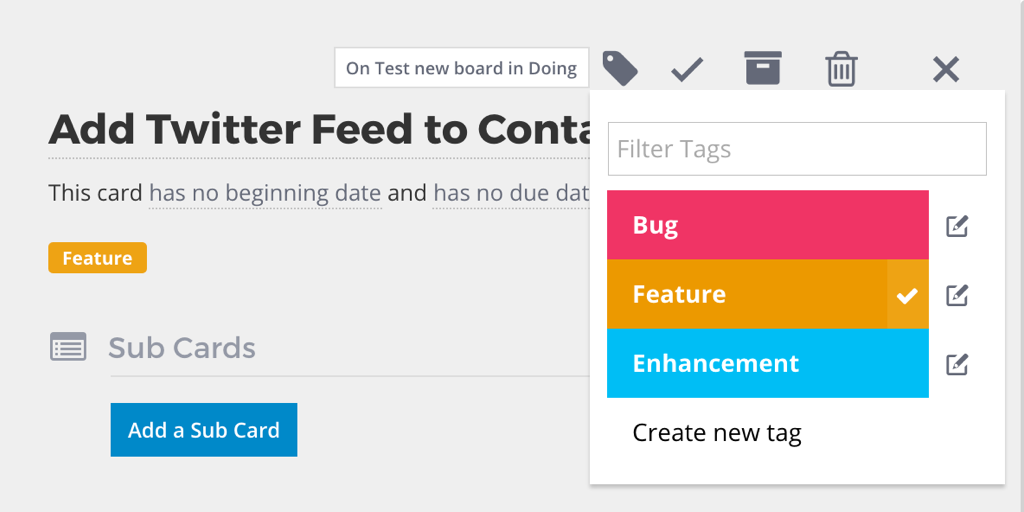
New in Rindle, you can now organize your cards with tags. Tags are a simple way to add an extra layer of visual organization to your Rindle cards. By adding tags to cards you not only get information at a glance, but you also have more robust filtering capabilities at your finger tips. You can use tags in a bunch of different ways: to prioritize tasks, to organize cards by project, or organize cards by topic.
Tagging Cards
When you open a Rindle card, you'll see a new tag icon in the card menu. Click on it to add new tags or access existing tags. Click on the tag to add it to the card. You can also easily edit tag name and add tags with or without text.
![]()
When you add a tag, it will display on the card face allowing you to visually identify it quickly on your board.

You can even add tags from the card's quick edit menu.

Filtering with Tags
Easily filter cards by tags by opening the filter menu and selecting the tag you want to filter by.
