Productivity
Tools We Use at Rindle
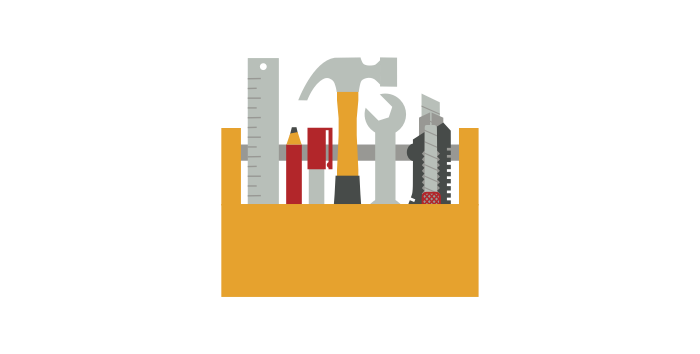
We were recently interviewed by Chuck Joiner of macvoices.com, and he asked us an interesting question:
“What tools do you use at Rindle?”
Since Rindle is all about integrating the tools you already use in order to manage your tasks in one place, it makes sense that he would be interested in the tools that we are using.
Regardless of the size of a company, multiple tools and apps are used on a daily basis for organization and productivity. Rindle is no exception, and there are a few tools that we love to use when managing the day-to-day tasks in our office:
Google Apps
Google Apps has become the gold standard for small to mid-size businesses, and the apps are even used by some larger businesses. We use Gmail for all Rindle related email, Calendar for meeting scheduling, Google Hangouts for our daily stand-ups and video calls, and Drive for documents storage, file sharing and collaboration.
Slack
Slack helps us take our day-to-day conversation out of email and chat boxes, and into a single, searchable app. Slack was with us from the first day we started, and we use it to strategize and stay updated with the progress of Rindle. Slack is a great tool to quickly share links, and we even use it for “water cooler chats”. There are other helpful uses, such as notifying us about activity in Mailchimp or when new code is deployed from Github to our server.
Trello
All of our daily tasks are kept in Trello. We have boards for everything from application development and to our marketing plan. All of our ideas for features and integrations go into Trello where we can prioritize and track our progress.
Github
Github is our tool of choice for code management, and it is a helpful way to track bugs and issues. Since we iterate and push code frequently, it’s essential to help us keep things organized. We also make use of their API for automatic code deploy.
Tumblr
Our platform of choice for our blog, Hello Rindle, is Tumblr. This tool is minimalistic by design, which we really like, and the platform makes it super simple to get a blog up and running. Nothing to install, built in theme support, and simplistic editing. Some advanced features aren’t supported, but again, that’s by design. It may not be for everyone but Tumblr has worked well for us so far.
Buffer
We actively manage our Twitter and Facebook accounts daily, and we love using Buffer to make it easier to keep up with social media. Buffer allows you to queue posts to your favorite channels and schedule them to post in the future. It helps us avoid posting too much or too little posting frequency at any given time.
Believe it or not, this list of tools isn’t all-encompassing of all of the things that we use at Rindle. But, it is our core list of tools we use to manage Rindle day in and day out. As such, we will be the very first to use Rindle… not just because we created it, but because we need it!
What tools do you use everyday? Leave us a comment here or reach out on Twitter @HelloRindle.
To learn more about Rindle and get early access to our private beta, join our launch list.