Productivity
Workflow Automation
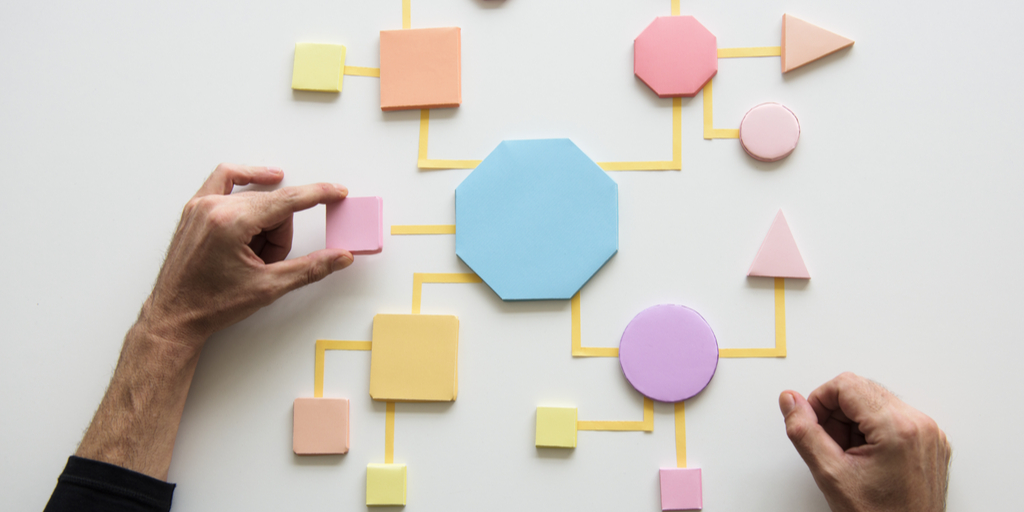
You’re actually more familiar with the concept of workflow automation than you think. If you’ve ever used marketing automation, or automation tools like Zapier, you’ve already got a leg-up.
“ Workflow automation is technology that uses rule-based logic to automate manual work, like data entry and lead nurturing. By leveraging self-operating processes that run manual tasks, workflow automation can help your business save time and money, diminish errors, and boost productivity. ” - Hubspot
In the technical sense, workflow automation is a process that runs in the background without manual effort. This is often done by using “if-then” statements. For example:
IF A TASK IS MOVED TO “DONE,” THEN MARK IT “COMPLETE.”
Take a look at the image below.

This is an example of a project board. Each space in between the columns in our workflow represents potential drop-off points, or points at which someone must delegate the task and then provide an update to the team that the task is ready.
Each day that the team must wait for a project update is time wasted in the workflow—and overall productivity of the business.
This gets especially painful for teams and businesses that need to operate at scale where a workflow for one department needs to trigger another workflow in another department.
We actually call this the "Hub & Spoke Model" where the "hub is one master workflow or process that talks to different "spokes" or micro-processes owned by another team. The "spokes" might all be independent processes of each other, but they still roll up under one master workflow to produce a deliverable. More on the Hub & Spoke Model here.
The problem with regular project management, however, is that many project management tools can't handle the scale at which these tasks and projects need to be created, and the teams that execute the tasks don't have the time to update them across dozens of project boards.
That's where workflow automation comes in. Creating automations on boards and global projects allows for teams to focus on the work rather than the managing of tasks.
Or worse — waiting for updates on other processes and when a task is ready for the next team or department to handle.
In short, workflow automation is the secret to insane productivity while eliminating tasks from slipping through the cracks.
Benefits of Workflow Automation
Automated workflows can help organizations in many ways. Here are some of the primary benefits of workflow automation:
- Perform simple, repetitive tasks, saving managers and team leaders a ton of time each day
- Prevent tasks from slipping through the cracks
- Automatically create or update tasks based on powerful conditional logic
- Continuous up-to-date task status
- Better transitions between workflow stages
- More accurate and easy reporting features
The reason why automation is such a game-changer for many organizations is simple: it actually helps the team and business scale their processes and workflows.
Choosing a Workflow Automation Platform
There aren’t a ton of workflow automation platforms out there, and most of them can often leave managers and leaders feeling incredibly overwhelmed.
That’s why Rindle keeps it simple by offering both project management capabilities and workflow automation in the same platform.
By allowing you to apply Workflow Automation settings to any project or board you create, you will have the flexibility to automate steps anywhere in both your personal and team workflows.
The goal is to save you time, reduce redundancies, and prevent you from jumping between applications to make sure things are checked off. It also prevents you from forgetting to go back to that app, increasing the efficiency and consistency in your workflow.
What do you think? We’re excited about Workflow Automation in Rindle and would love to hear your thoughts!