Productivity
Overwhelmed By Your Workload? How to Escape the Too-Many-Tasks Trap
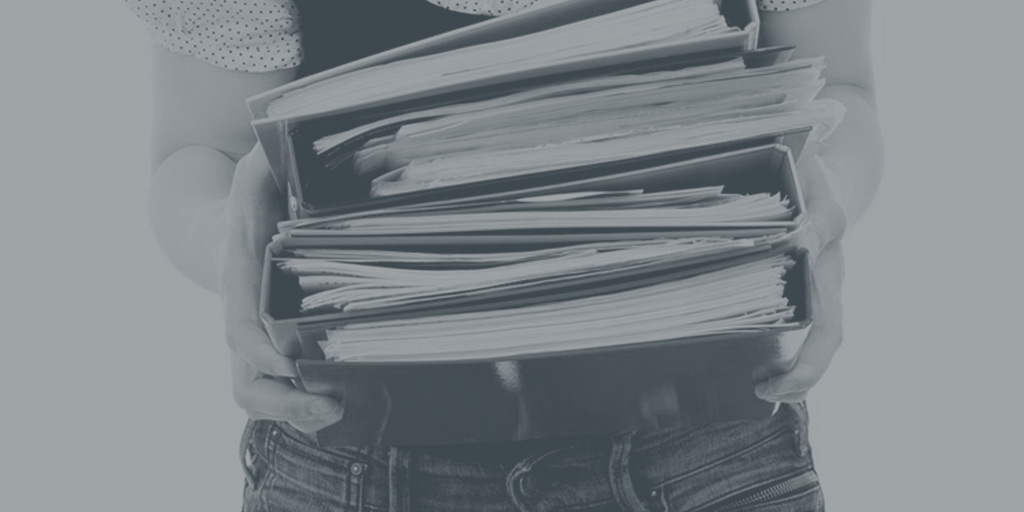
Creative professionals, whether you freelance or work at an agency, tend to have a lot of balls in the air at one time. We take on a lot of tasks because we have a lot of ideas and a lot of talents. Eventually, balls start dropping.
It's easy to become overwhelmed by the multiple demands on your time and attention. But there are techniques for keeping sane even when you do have a lot on your plate.
At Rindle, we're all about organization and productivity, and the feeling of being overwhelmed is one of our greatest enemies. Here are some of our tried and true strategies for stepping back and freeing ourselves from the overwhelming tasks that want to bury us.
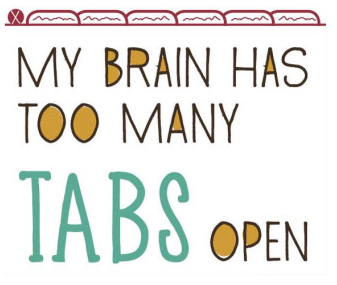
Prioritize...and De-prioritize
That mountain of emails, Trello cards, Basecamp tasks, Slack messages, and Post-It notes on your desk are all ganging up to make you feel completely buried. Nothing makes us procrastinate more than too-many-tasks trap. That's the very definition of "overwhelmed."
But are every single one of those items really important? Are they all urgent? Realize that "important" and "urgent" are two different things.
Urgent items are things that must be done quickly. Important items are things that must be done, period. Very few tasks meet both these criteria, so find the ones that do — paying your electric bill, meeting a deadline for your top client — and move them to the top.
Next comes the urgent-but-unimportant. Do you really need to do them at all? Answering that text from your friend about last night's episode of The Bachelor may feel urgent, but is it important? Reading all your emails — yes, those notifications are driving you crazy and there's a sense of urgency about clearing them, but are they all truly important? De-prioritize these things! Move them off the list entirely (or to the very bottom). If the moment passes and you missed your chance to do it, will it really matter? If not, toss it.
The important-but-not-urgent is probably where a lot of our tasks fall. Everything we do for a client is important. Not all of them are urgent at every moment of every day. Set deadlines for them, and honor those deadlines; they do not all need to be done at once.
Finally, what's on your list that's neither urgent nor important? Get that thing off your list. Just toss it in the trash.
Track Your Time
If you get to the end of each day feeling like the hours disappeared and you accomplished nothing, it may be time to take a good hard look at how you're really spending your hours. Try a free app like RescueTime that will tell you exactly how many hours you spent on various tasks or activities. Spending 3 hours a day on Facebook? Well, there's your problem.
If you track your daily habits and find you’re not losing huge chunks of time browsing Reddit or taking BuzzFeed quizzes, what else might be eating up your time? If you're spending an inordinate amount of time working with a specific client, this can also be a red flag. Why is this client taking so much time? Can you set some boundaries? Can you do something differently to streamline your communication with them? Or are they just a problem client that's costing you more time than they're really worth?
Learn to Say No
This naturally leads to our next suggestion: learning when to say no. If you have a client who is truly more of a burden than a boon, it may be time to fire that client. If you have so much work you don't know what to do with yourself — congrats! That's the dream, right? Well, not so much. It can be a feast or famine business, but sometimes the feast is more than you can handle and you need to know when (and how) to say no to new clients and projects.
If you’re a freelancer with total control over these things, try raising your prices. It may discourage some of the clients who aren’t bringing a lot of value to your business and free up some time for the ones you really want to work with (and who truly value what you have to offer). And if it comes right down to it, don’t be afraid to simply tell a client that this is not working out and you’re no longer able to work with them.
If you're working at an agency and don’t have control over which clients you take on, can you speak to your boss about your workload and see if he or she can help you shift some priorities around to make it more bearable? A warning, though: Before you do anything like that, be sure you've tracked your time and prioritized properly so you're sure you really do need less work. No boss is going to be sympathetic to an employee who wastes time and tries to blame it on the company.
Organize Your Tasks Visually
This is one of the reasons we created Rindle. Most people benefit from seeing their workload in a visual form, especially if that form is flexible and easily manipulated.
Rindle, like Trello, utilizes Kanban workflow visualization. This means tasks are organized on cards that can be dragged and dropped across a number of lists. There’s a reason this method has become so popular: It works. Humans are visual creatures, and we process information best with a visual aid. If you’ve ever written your to-dos on a Post-It and stuck it on your wall, you can work in a Kanban environment.
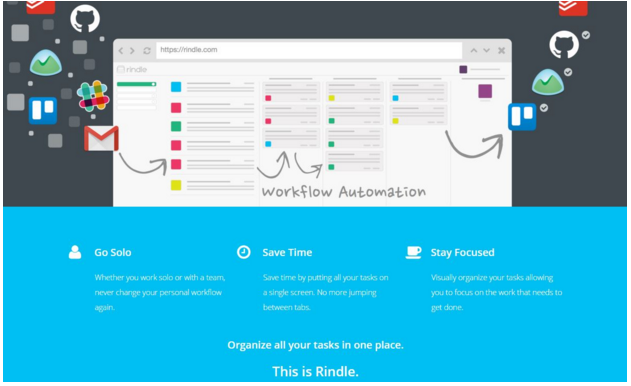
Automate Some of Your Workflow
Put simply, workflow automation is programming that triggers one action automatically based on another action occurring. For example, when you sign up to a newsletter, it will generally trigger a "welcome" email. How does this apply to your personal task management?
One of the benefits of using digital tools to organize our daily tasks is that certain parts of that workflow can be automated. Rindle can help here, too. We integrate with the services you and your clients are already using: Gmail, Slack, Trello, Basecamp, Todoist, and more.
Once you set up these integrations, you can add them to your Rindle Streams and Rindle will automatically pull in and send out information, automating your workflow. What this means is that you don't have to have thirteen tabs open at all times. You don't need to dig through your email to figure out what you were supposed to be doing, then check off that it's done in three different places. Rindle automates those connections for you.
Rindle doesn’t replace any of these services; what it does do is bring some zen to your life. You'll still have to continue using all the apps that your clients use, but with Rindle you can do it all from one centralized location in a custom workflow that you design and that never changes, regardless of who you work with.
Our digital world is full of tools designed to help us manage our work. So many tools, in fact, that they become another kind of work all on their own. Did I update that Trello card? Did I check off that Basecamp task? Automating parts of your workflow can enable you to update a task once, in one place, and automatically reflect that action in other apps that you’ve specified.
Conclusion
The more technology we implement in our lives, the more complicated our day to day operations seem to become. A creative mind is naturally prone to wander, and having multiple clients with conflicting priorities and notifications to check in twelve different places is a recipe for disaster.
We hope you can use some of these tips to dig yourself out of the too-many-tasks trap. First, take the time to examine your tasks and the way you spend your time. Then, choose the tools that actually help you streamline and manage your process without costing you more time and headache. We think Rindle is one of those tools and we'd love for you to try it out. Join our Launch List here.